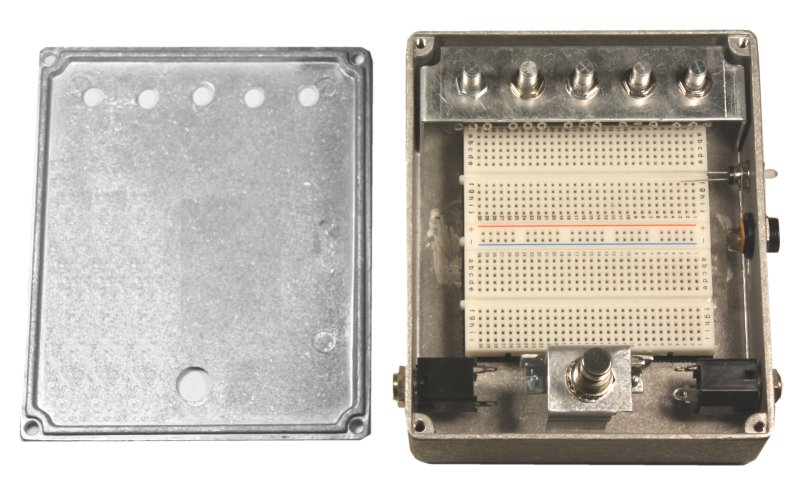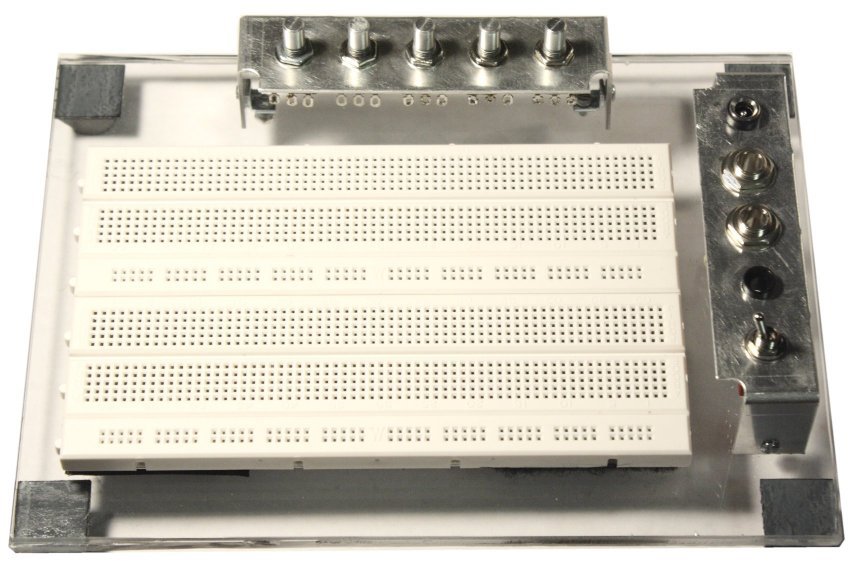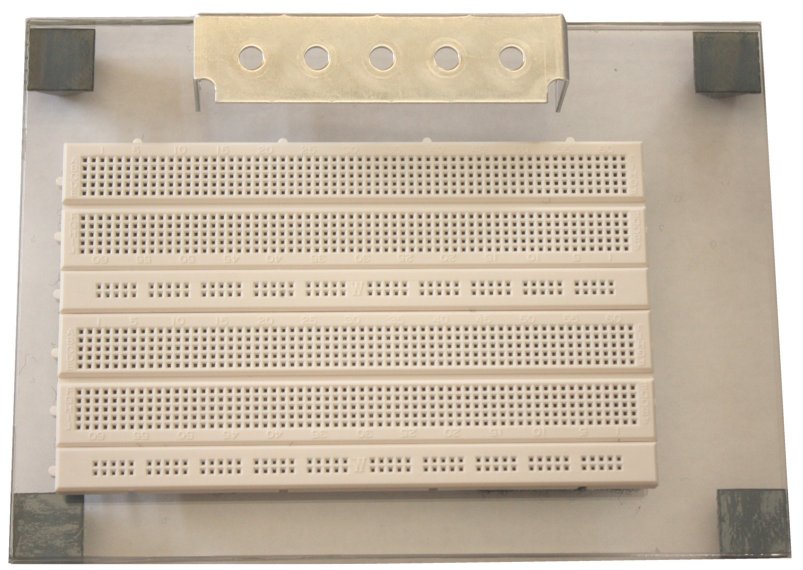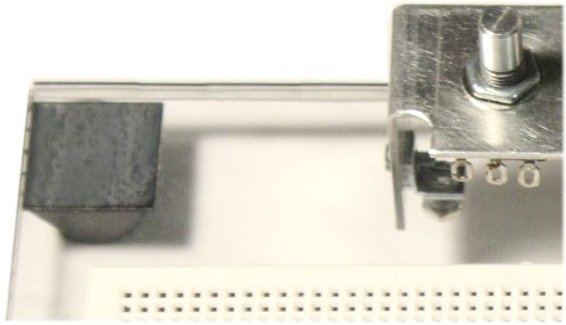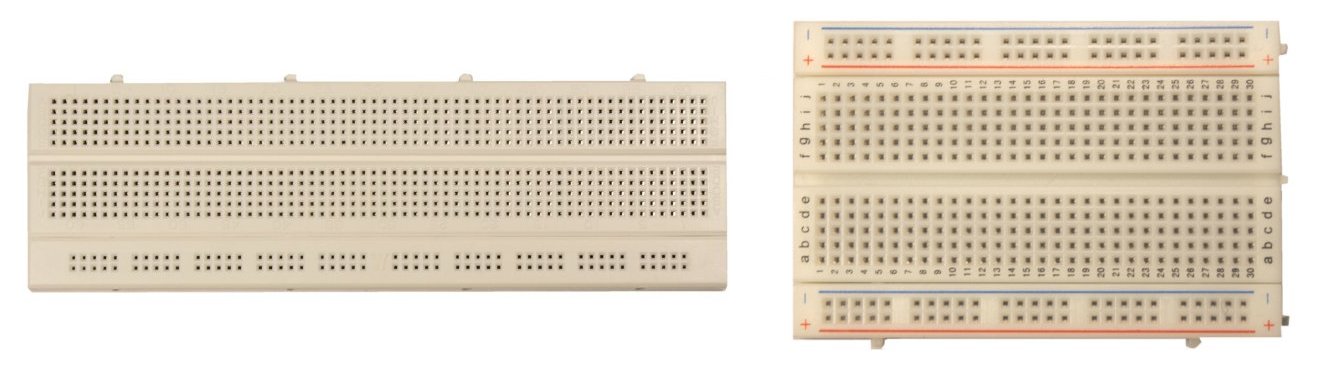
- To give the breadboard strips a completely flat purchase, use a
grinding stone in a Dremel handpiece on any molding artifacts.
Now figure out how many strips you want in the breadboard array and set it up. This style of small strip typically comes with two power busses. I decided to eliminate one power bus and share the remaining one between two component strips. If you follow suit, score the self-adhesive backing before breaking off the power bus and reassembling.
- Don't stick anything down yet. Put the potentiometer bracket in
position and follow with the breadboard array. Outline in pencil the area
where the array will sit. I elected to leave about 1 1/4" at the bottom
where the switch will go. I figured to locate the power jack right next to
the end of the power bus, so I marked the rough location on the side wall.
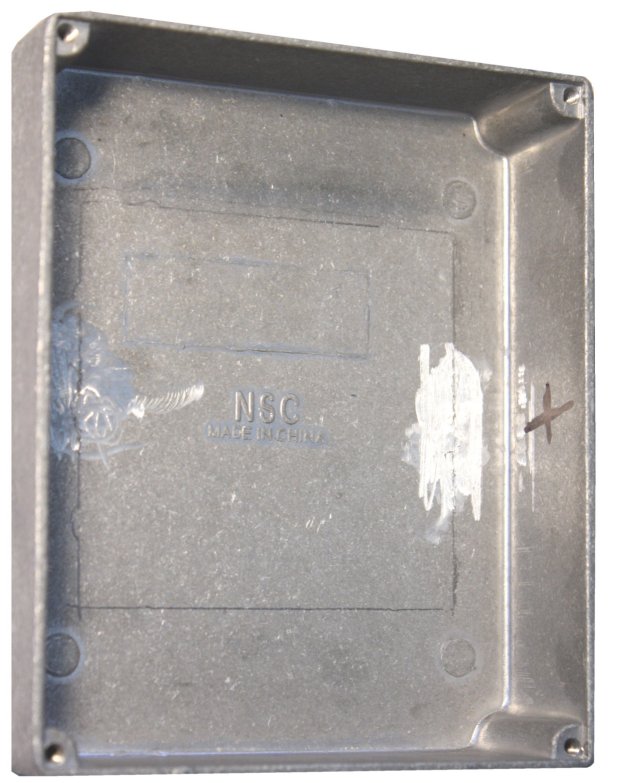
- On the right-side panel, I drew a line 3/4" up from the bottom to set
the level of the center line of the power and input jacks. The center
points of the holes can be eyeballed, or the pic shows the measurements
that I used. Make a similar line on the left-side panel and locate the
hole center for the output jack. Drill these three holes and then mock-up
to make sure all pieces fit where they should. NB: If you want to be able
to include a battery, there actually is room for one on the right side
above the output jack. In that case, use a switching-type jack for power.
Now I cleaned with Acetone the area in the enclosure where the breadboard array sits and laid down hard-side ("hook") Velcro material. Soft-side ("loop") material can now be applied to the breadboard array. Remember to remove the protective backing from the adhesive on the breadboard strips.

- If the cover is to simply come right down over the pots and switch,
the switch needs a bracket, too. It's not absolutely necessary if you are
willing to do a little wiggling at assembly. However, I hacked and
hammered a pot bracket into something that works to show what's possible
(also to have a prototype for manufacture!). To hold this cobbled bracket
securely in position, I used J-B Weld to fasten a couple of small
angle-brackets to the sides. That made it possible to drill mounting holes
and insert screws from the bottom. The manufactured switch bracket can be
ordered as SKU 2700H.
- Before tricking it out with wiring and doing possible mods, the cover
plate needs to be drilled for the pot shafts and the stomper. A drilling
template can be downloaded from here. Cut
to size, tape to the cover with double-stick tape and drill. Install pots
in the bracket and slip the drilled cover over all. Everything line up?
Add rubber feet and it's Ready To Rock!
- This is a generic setup that I think will work for most people. But it's missing an in-use LED. I can think of a couple of ways to accommodate one, and you might want to think about the method in case you need to do more tooling.
- You can have an LED stick up from the breadboard array and poke into a lens or bezel mounted on the cover.
- You can mount an LED on the pot bracket and wire it to stomper and power.
- I have seen LED mounts that are designed to mount on an outside panel with the LED facing upward, or it is possible to hack a standard bezel so that more of an LED is viewable from the side. The pics show the idea. I cut off half of the top a 5mm bezel. If you use a cutoff wheel for this job WEAR GOGGLES! I needed a high-brightness LED scuffed up with Carborundum paper to diffuse its output. I got workable brightness with a 6.8K series resistor at 9 Volts...YMMV. The bezel and LED can be mounted wherever you like on the side walls, and the usual drop of Krazy Glue to secure the LED in the bezel is fine.
The stomper shown is the Alpha long-bushing 3PDT SKU 0200D5. It puts more thread for a nut outside the enclosure.
I also wanted to mention an idea from a customer (Thanks, Murad!) regarding the mounting of the pots. If you use a cutoff wheel or nibbling tool to open up the holes in the bracket so that they become slots, pots can slide in and out--very convenient! An issue that I saw is that making those cuts made the bracket much less rigid. I compensated by using epoxy glue to marry the bracket to the enclosure.
Here is a completely tricked-out box, ready for work. The wiring is standard, just as you would wire a pedal. I presumed that any first stage would begin at the upper left and complex builds would end at the lower right, but your needs will dictate the layout.